I want to:
- Register my swimmer for an invitational using the website.
- Register my swimmer for an invitational using the OnDeck app.
- Register my swimmer for a SAL dual meet using the website.
- Register my swimmer for a SAL dual meet using the OnDeck app.
How to register your swimmer for an invitational meet
Invitational meets require you to select which events your swimmer is going to participate in. If you do not select events then when you arrive at the meet your swimmer will not be able to particpate in anything!
Most invitational have rules about how many events you may or may not sign up for and these rules are generally enforced automatically.
To delcare your participation in an event and select specific events, follow the below instructions:
If you are using the website:
Click on the team event you are interested in registering for and select "edit commitment" at the top:
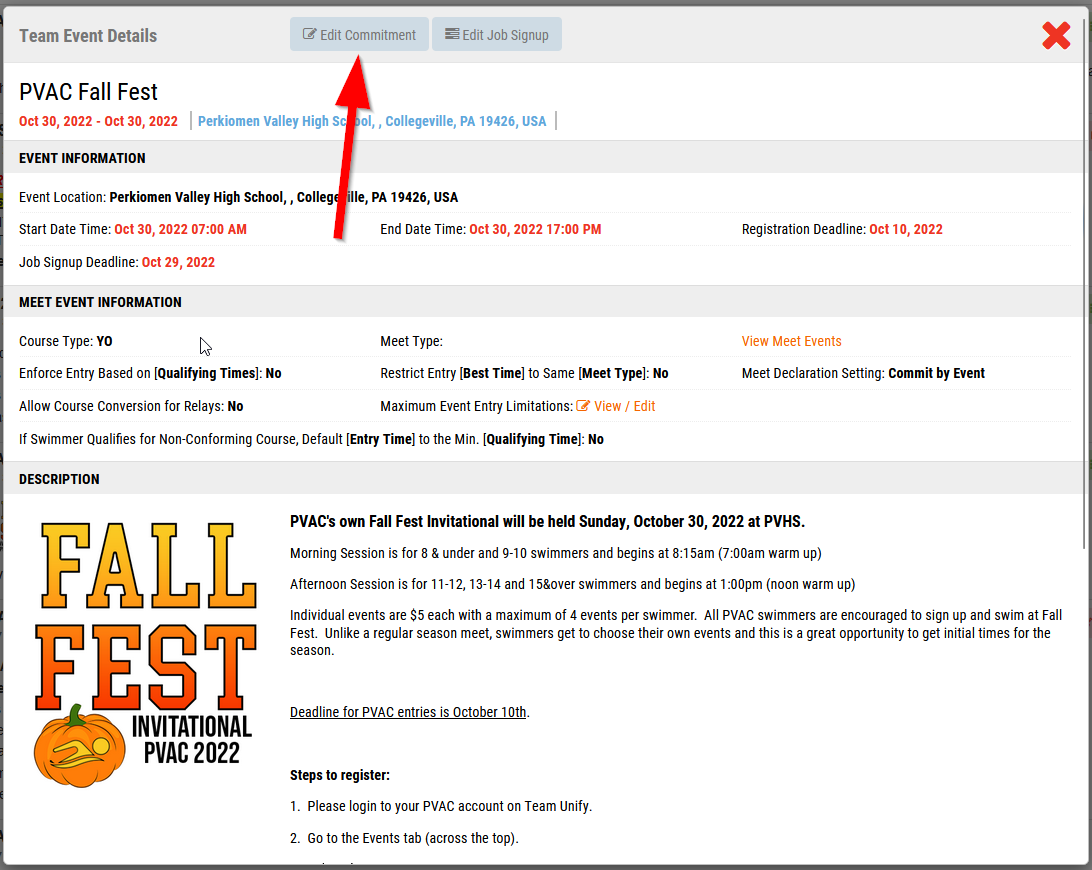
On the next screen, click on the name of your swimmer(s):
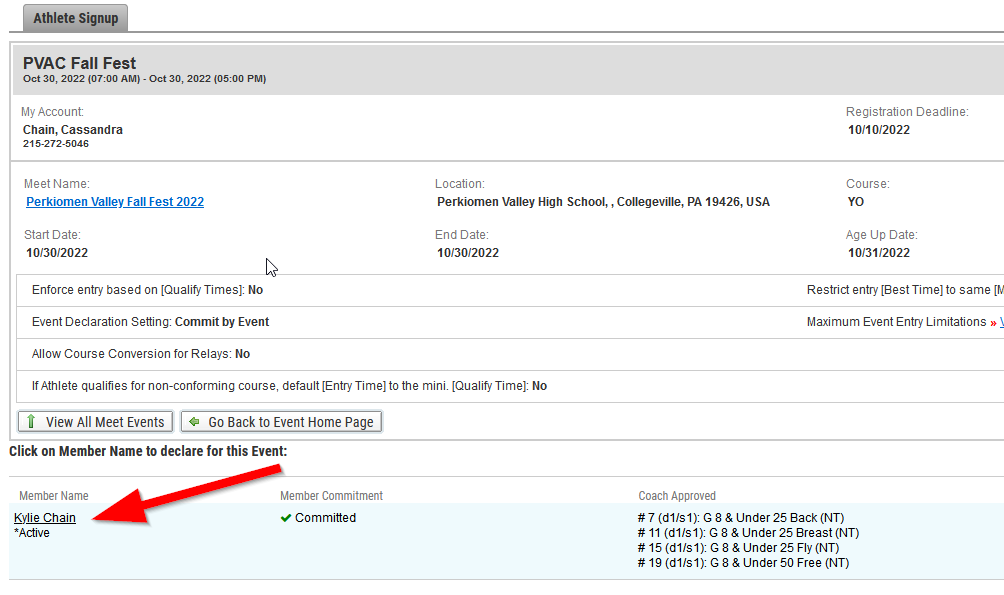
Select "Yes, Please sign [Name] up for this event.":
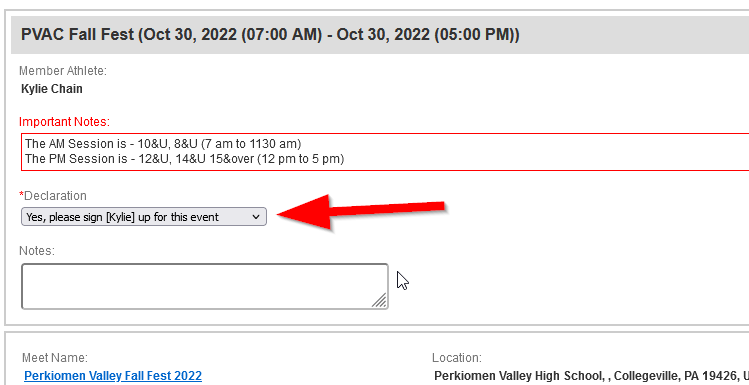
Select which events you wish for your swimmer to participate in and click "Save Changes":
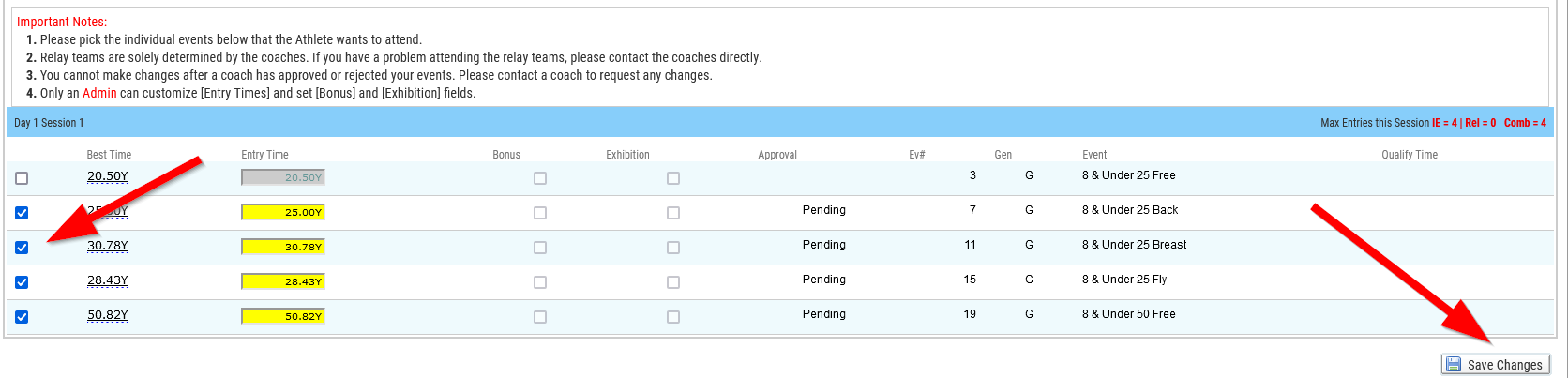
Thats it!
If you are using the OnDeck App:
Navigate to the main menu and select Events > Events & Meet Entries:
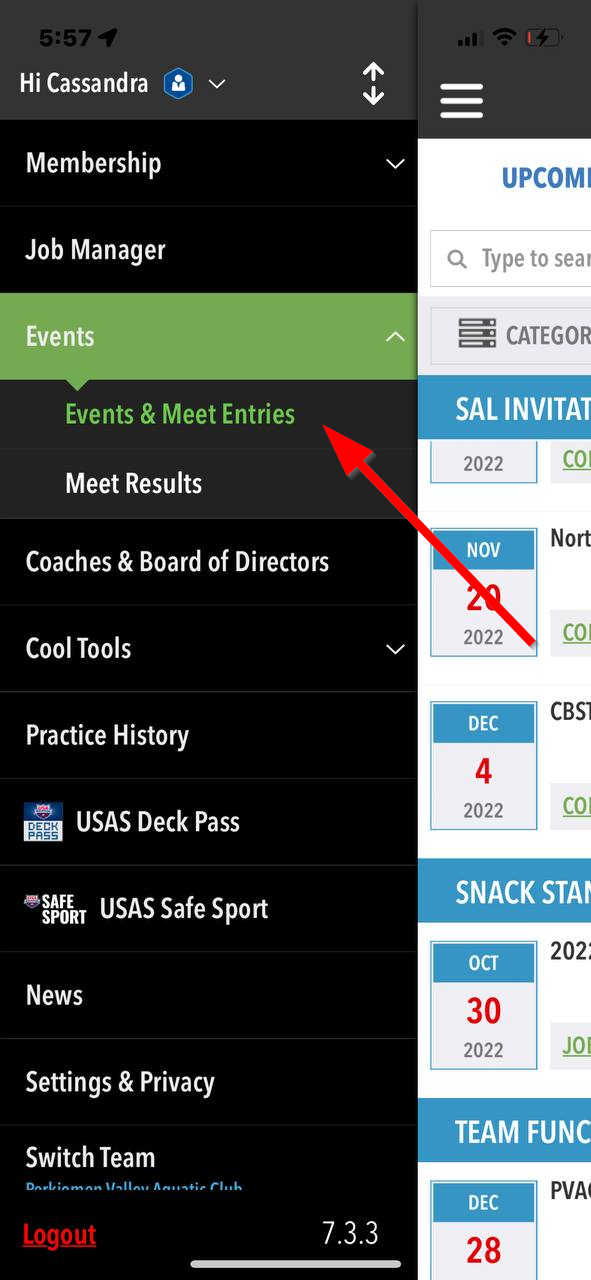
Select the meet you wish to modify registration for and click on "commitment":
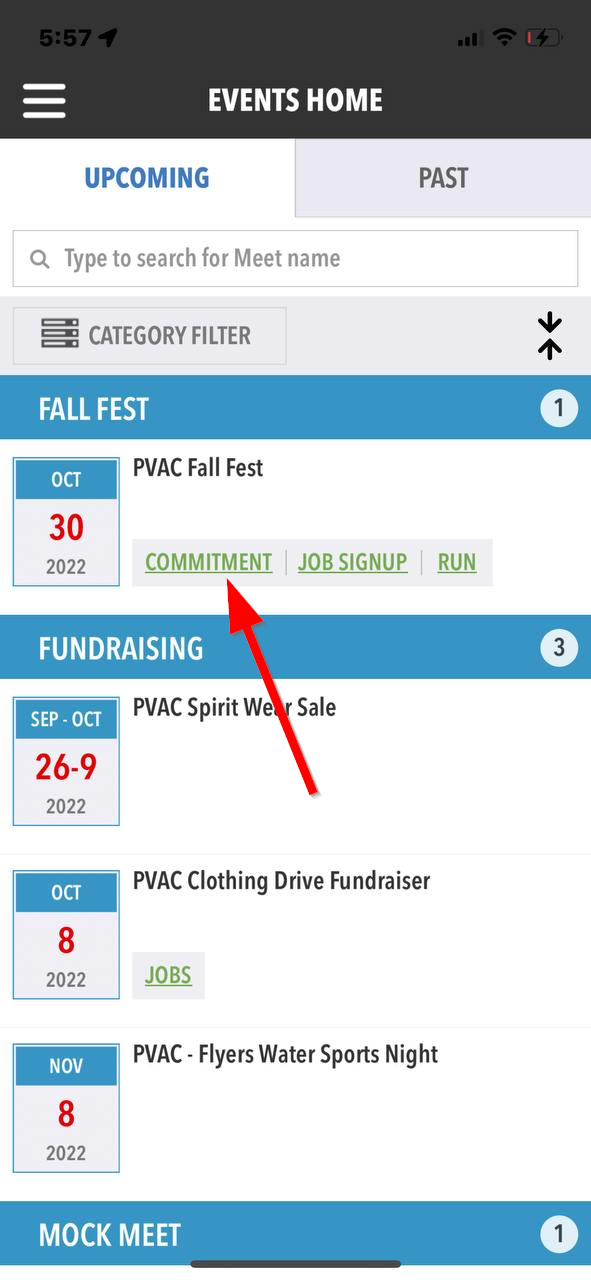
Click on the name of your swimmer(s):
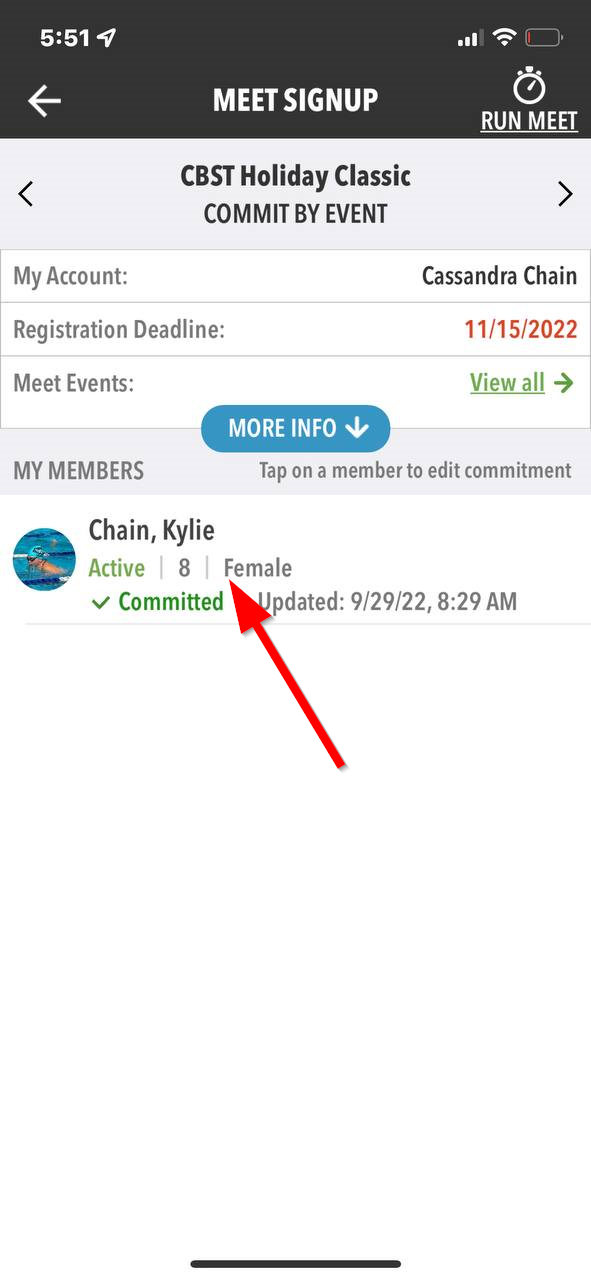
Select that "Yes" you will attend, and use the check boxes to select which events you will participate in, then click "Apply"
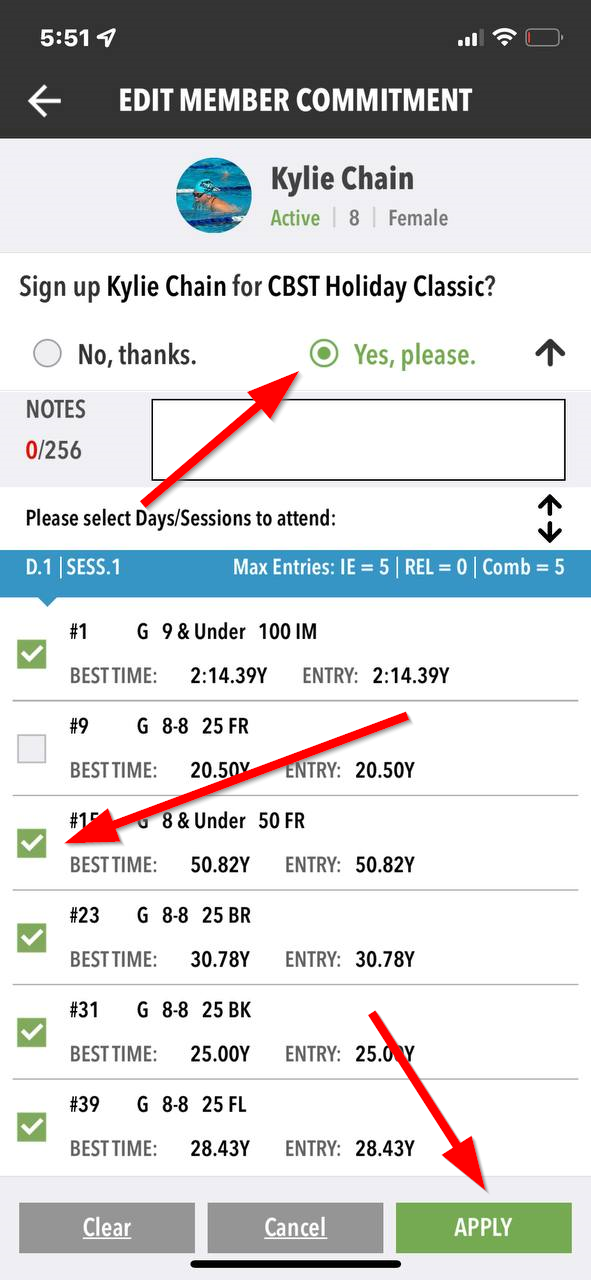
That's it!
How to register your swimmer for a dual meet (SAL)
SAL meets are different than invitational meets in that the coaches decide which events your swimmer will participate in, as such you must only declare that you are attending or not attending.
If you are using the website:
Click on the team event you are interested in registering for and select "edit commitment" at the top:
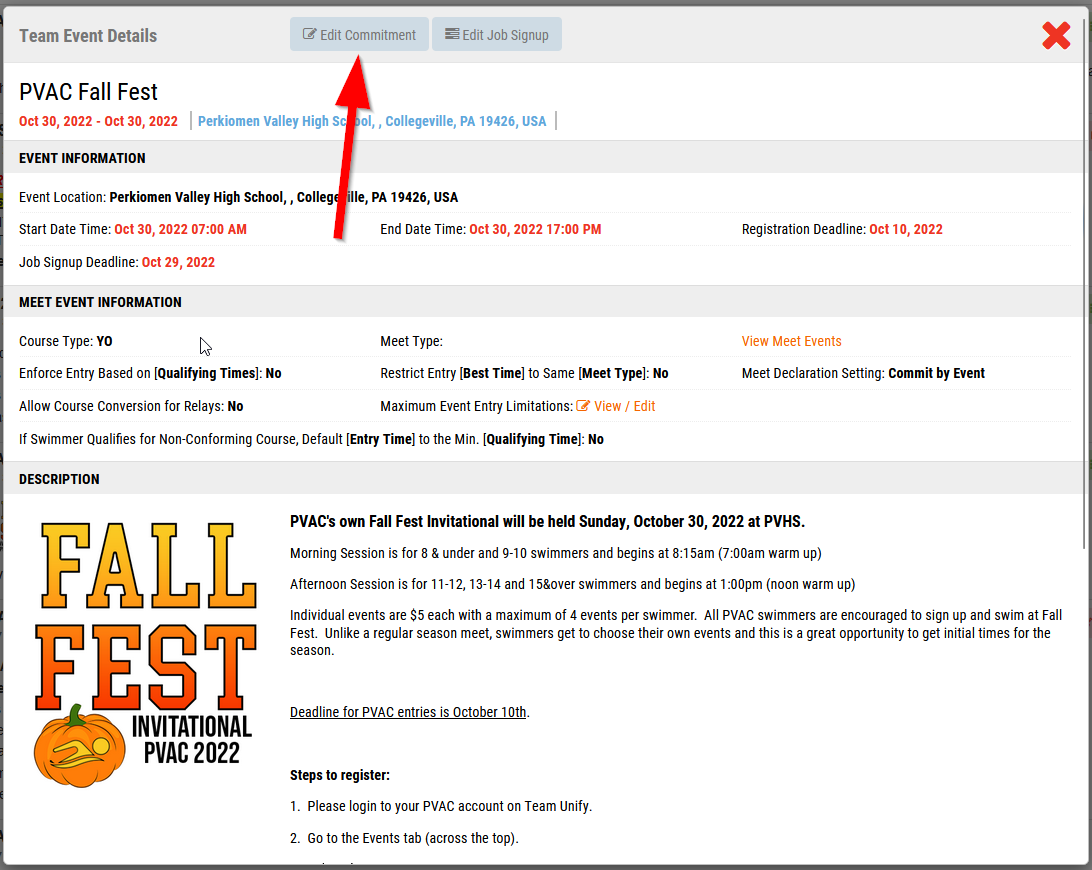
On the next screen, click on the name of your swimmer(s):
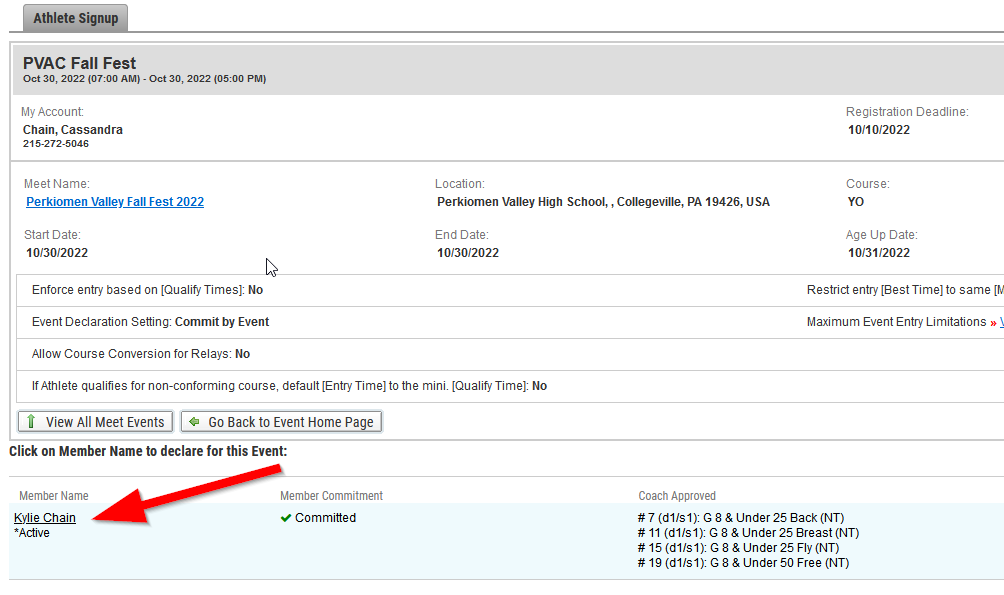
Select "Yes, Please sign [Name] up for this event.":
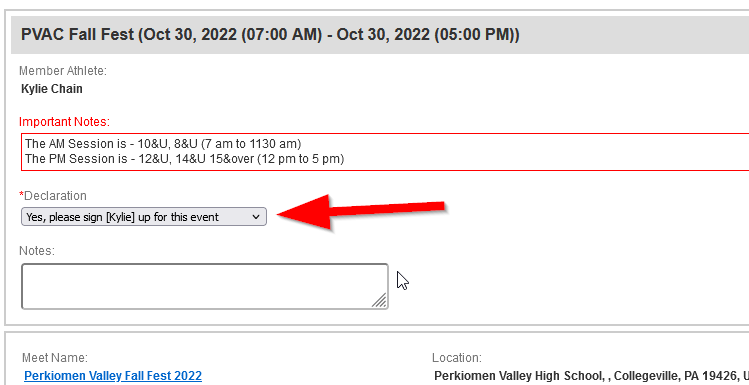
Thats it!
If you are using the OnDeck App:
Navigate to the main menu and select Events > Events & Meet Entries:
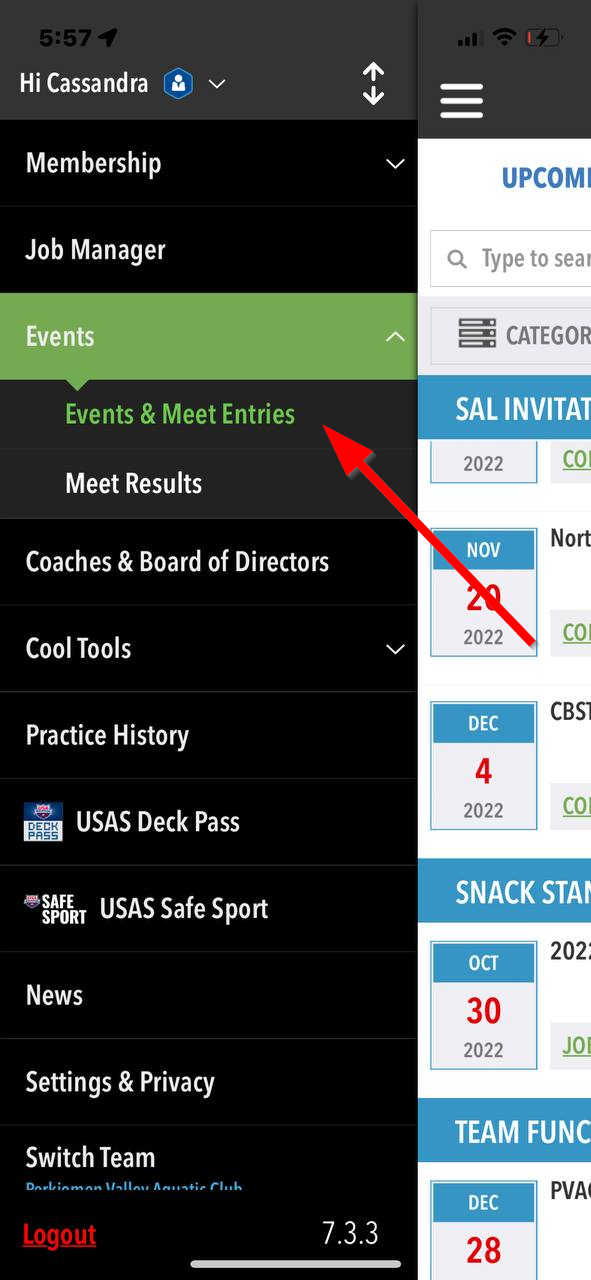
Select the meet you wish to modify registration for and click on "commitment":
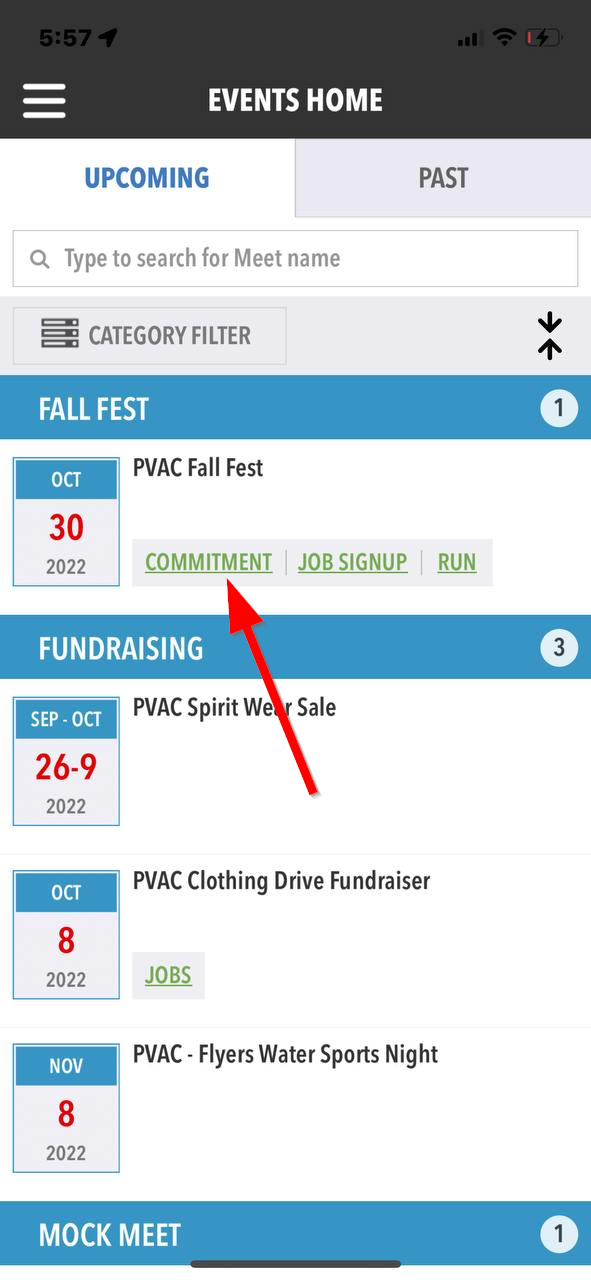
Click on the name of your swimmer(s):
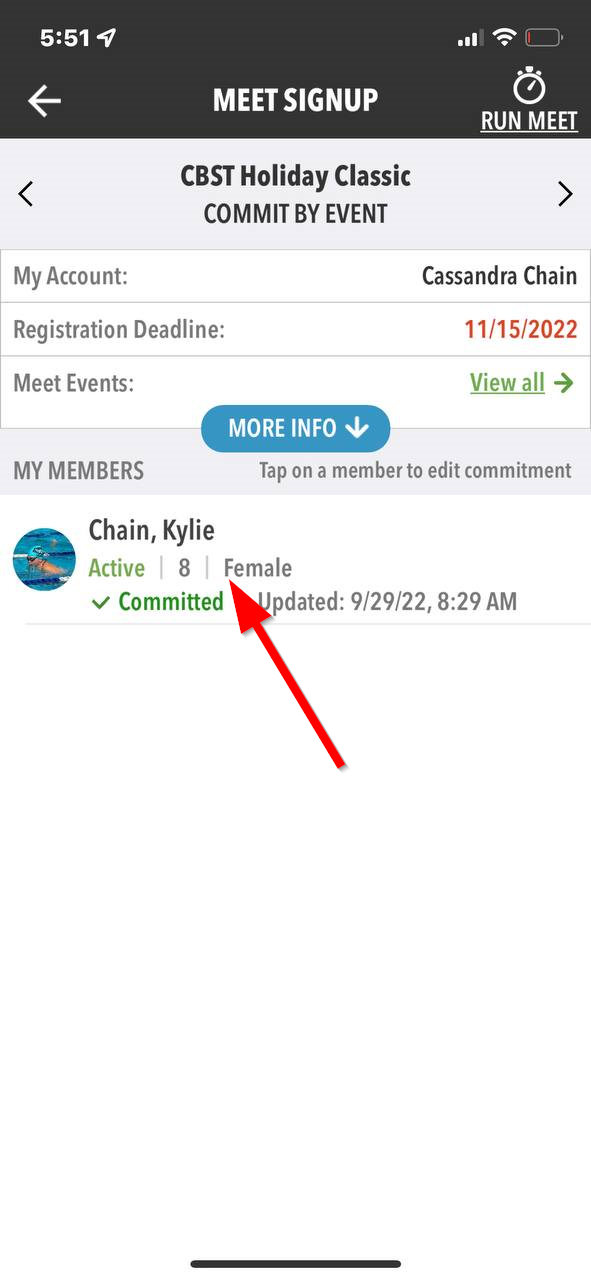
Select that "Yes" you will attend then click "Apply"
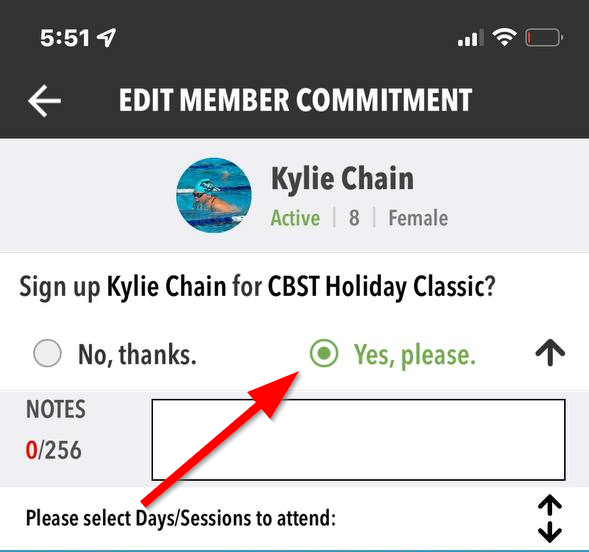
That's it!



